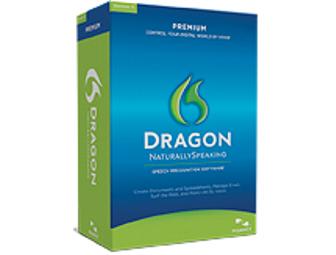Computers
Dragon NaturallySpeaking 11 Premium Speech Recognition Software
- Item Number
- 137
- Estimated Value
- 200 USD
- Sold
- 70 USD to HoHuJo
- Number of Bids
- 2 - Bid History
Item Description
Create documents and spreadsheets, manage email, surf the web and more - all by voice!
Dragon NaturallySpeaking 11 Premium speech recognition software lets you control your digital world by voice -- three times faster than typing. Turn ideas into text at the speed of thought. Tell your PC what to do and it does it. Use Dragon to talk your way through your “to-do” list -- email, reports, spreadsheets, presentations, social networking, and more -- quickly and confidently. Use a digital voice recorder and Dragon will transcribe the audio files when you return to your PC. With Dragon as your personal assistant, you’ll get more done faster for less stress and more success -- at home, work, or wherever life takes you.
Key Benefits
- TURN TALK INTO TEXT Say words and watch them appear on your computer screen in Word, Word Perfect, Excel, Outlook, and more -- three times faster than typing -- with up to 99% recognition accuracy right out of the box.
- UNLOCK YOUR CREATIVITY Transform ideas into text at the speed of thought; don’t let typing slow you down. Play back what you’ve written for easy proofing.
- WORK COMFORTABLY Control your PC in a relaxed, hands-free mode without being tied to your keyboard. Say goodbye to repetitive stress injuries.
- USE VIRTUALLY ANY WINDOWS APPLICATION Create reports, spreadsheets or presentations; send email or schedule meetings; surf the Web; update your Facebook status or download your favorite music -- using just your voice.
- USE YOUR FAVORITE APPLICATIONS Dictate documents, send email and instant messages, surf the Web, and more -- using just your voice.
- MULTI-TASK LIKE NEVER BEFORE Tell your PC what to do, like “Send email to Jon Smith and Raphael Sanchez” or “Search the Web for Internet marketing companies in Boston, Massachusetts” to work faster and smarter. Complete multiple steps with a single voice command.
- WORK YOUR WAY Personalize Dragon with custom word lists and voice commands that reflect the kind of work you do; set formatting preferences, too.
- BE PRODUCTIVE ON THE GO Use a Nuance-approved digital voice recorder from anywhere, at anytime and Dragon will automatically transcribe the audio files when you return to your PC. Wireless microphone support delivers even more convenience.
Recognition Accuracy
15% fewer speech recognition errors out of the box than Dragon 10; Recognition Analytics (Dragon automatically detects poor audio input and alerts the user, offering advice to remedy the situation); multi-core support makes use of machines with multi-core architecture.
Recognition Speed
Faster response times for commands.
Correction
Enhanced Correction Menu and Spelling Window; new “don’t recognize that word” command; Dragon “learns” from edits, including keyboard edits, faster than ever before.
Accuracy Tuning
Enhanced Accuracy Center with focus on ease of use.
User Interface
Enhanced DragonBar with contextual messages to improve usability and feature discoverability; new Dragon Sidebar presenting commands and tips; redesigned Profile Creation Wizard with focus on ease of use; more readable text for enrollment and microphone check.
Help System and Tutorials
Includes richer tutorial and tips; at anytime, you can search the Help for a particular word or phrase.
Editing and Formatting Text
Handle multiple instances of a word or phrase in your text.
Command and Control
Global commands for launching applications and folders, switching to a specific window, or tabbing multiple times.
Application Support: Word Processing
WordPerfect X5 and Word 2010 (Natural Language Commands in English only.)
Application Support: Email
Outlook 2010 (Natural Language Commands in English only.)
Application Support: Spreadsheets
Excel 2010 (Natural Language Commands in English only.)
Application Support: Presentations
PowerPoint 2010 (Natural Language Commands in English only.)
Dragon Voice Shortcuts for Web Search
Shortcut commands to search more websites, including Nuance Technical Support.
Dragon Voice Shortcuts for Email and Desktop Search
Email shortcut commands to control messages and desktop content; new shortcut to search Dragon Help.
Advanced Correction/Editing
Improved playback functionality and options.
Mobile Dictation
Reduced enrollment reading time to 4 minutes; direct support for recordings in .dss and .ds2 file formats.
System Requirements
The install process checks that your system meets the minimum requirements; if they are not met, Dragon NaturallySpeaking will not be installed.
- CPU: minimum 1 GHz Intel® Pentium® or equivalent AMD processor or 1.66 GHz Intel® Atom® processor. We recommend 1.8 GHz Intel Dual Core or equivalent AMD processor. (IMPORTANT:SSE2 instruction set required.)
- Processor Cache:minimum 512 KB. We recommend 2 MB
- Free hard disk space:2.5 GB (2.8 GB for localized non-English versions.)
- Supported Operating Systems:
- Microsoft Windows 7, 32-bit and 64-bit
- Microsoft Windows Vista SP1 and SP2, 32-bit and 64-bit
- Microsoft Windows XP SP2 and SP3, 32-bit only
- Windows Server 2003 and 2008, SP1, SP2 and R2, 32-bit and 64-bit
- RAM:minimum 1 GB for Windows XP and Windows Vista, and 2 GB for Windows 7 and Windows Server 2003/2008. We recommend 2 GB RAM for Windows XP and Windows Vista, and 4 GB for Windows 7 and Windows Server 2003/2008 64-bit
- Microsoft Internet Explorer 6 or higher (free download at www.microsoft.com)
- Creative® Labs Sound Blaster® 16 or equivalent sound card supporting 16-bit recording
- DVD-ROM drive required for installation
- Nuance-approved noise-canceling headset microphone (included in purchase.) See details at support.nuance.com/compatibility/ (includes information on Bluetooth microphones, recorders, and Tablet PCs.)
Note: An internet connection is required for product activation (a quick anonymous process.)
*This edition of Dragon does not support dictation directly into Electronic Medical Record (EMR) Systems. For EMR support, please use Dragon Medical Edition.
Donated By:
William Herbert '05
Worcester Polytechnic Institute Alumni Association stores data...
Your support matters, so Worcester Polytechnic Institute Alumni Association would like to use your information to keep in touch about things that may matter to you. If you choose to hear from Worcester Polytechnic Institute Alumni Association, we may contact you in the future about our ongoing efforts.
Your privacy is important to us, so Worcester Polytechnic Institute Alumni Association will keep your personal data secure and Worcester Polytechnic Institute Alumni Association will not use it for marketing communications which you have not agreed to receive. At any time, you may withdraw consent by emailing Privacy@frontstream.com or by contacting our Privacy Officer. Please see our Privacy Policy found here PrivacyPolicy.